How it Works
1. Select apps to integrate with
Select any number of apps from our ever-growing catalog or use our connector builder tool to add custom integrations.
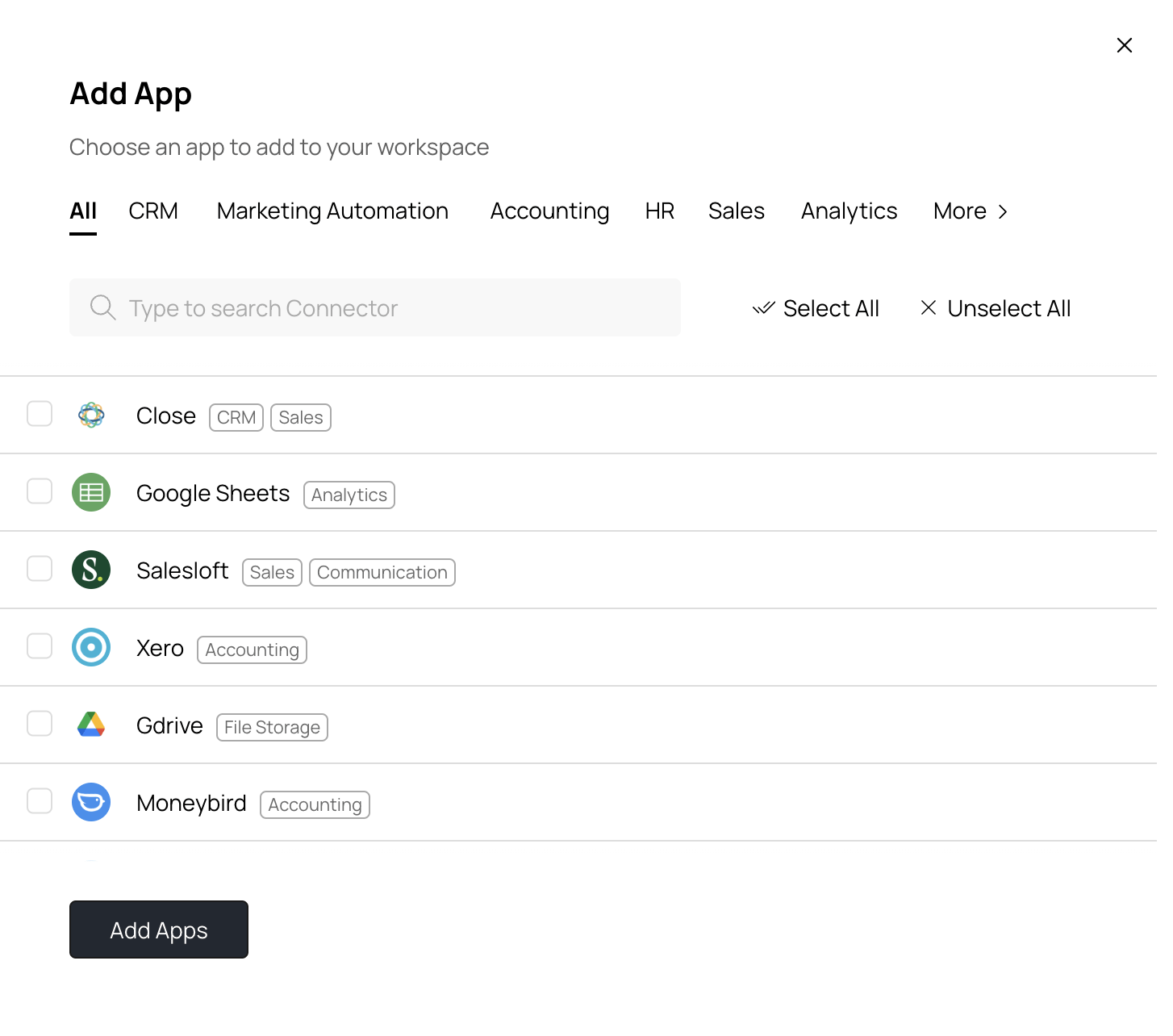
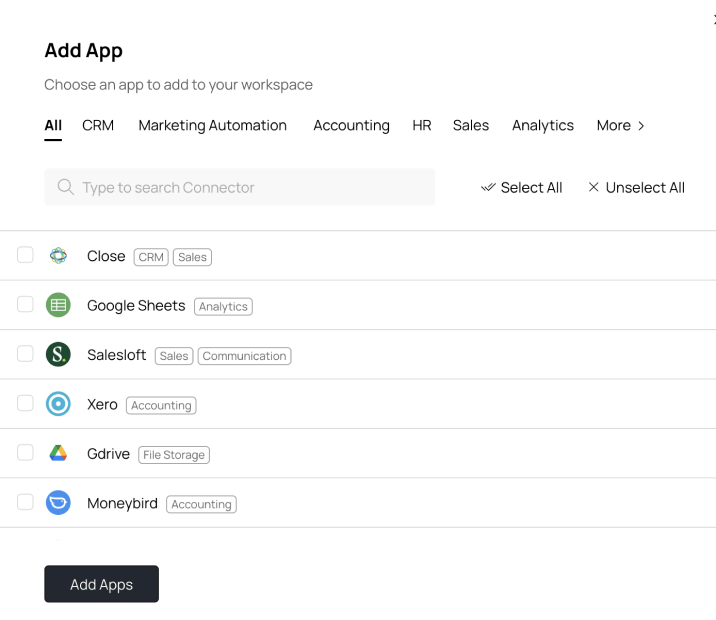
2. Let your customers connect their accounts in external apps
Use our drop-in UI or build your own using our API.
No need to register in developer programs, get your app approved, or do any additional steps at all. It all works out of the box.
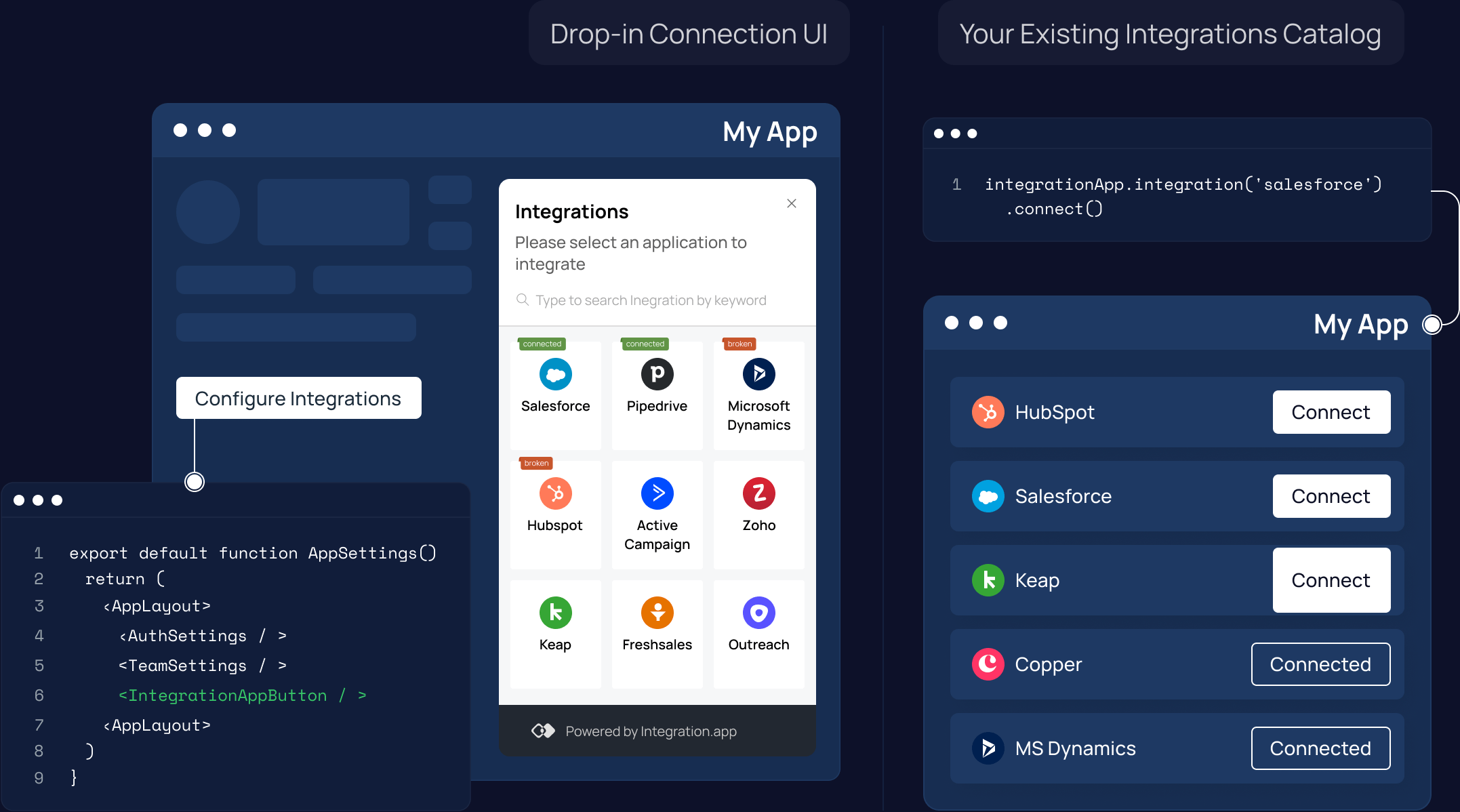

3. Implement common integration scenarios as Universal Integrations
When you have the same integration scenario across multiple external apps, you only need to implement them once instead of implementing them for each app individually.
We call this Universal Integrations.

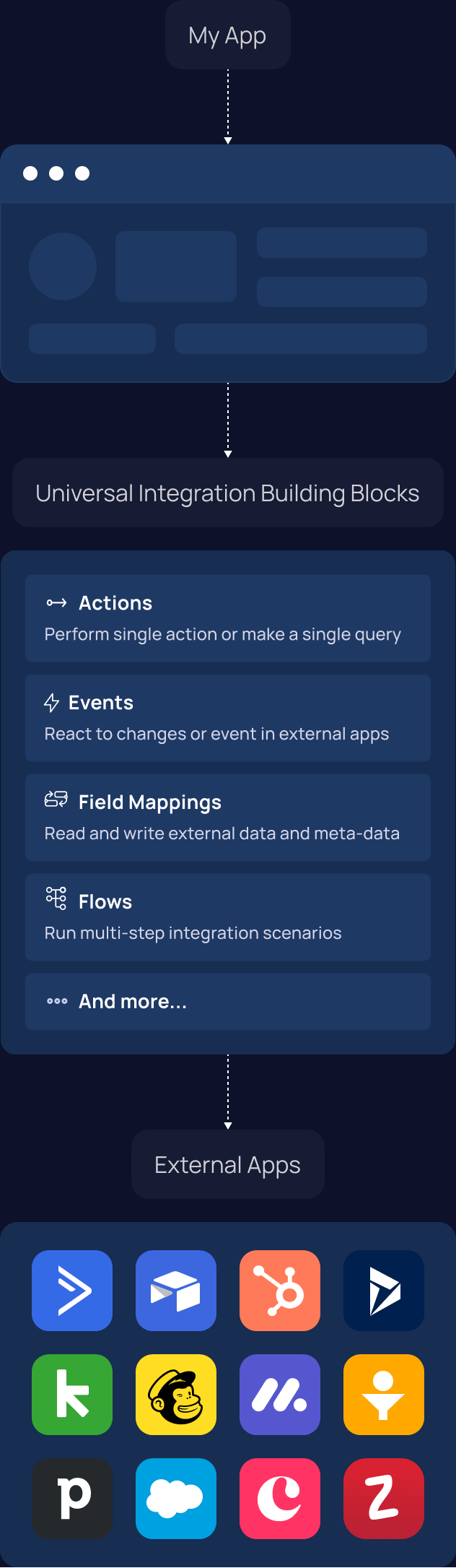
4. Automatically apply universal integrations to every relevant app
Integration.app will intelligently map APIs and UIs across multiple applications to app-specific data models and API calls. We handle all the commonalities and discrepancies, enabling you to interact with multiple apps in a consistent manner.
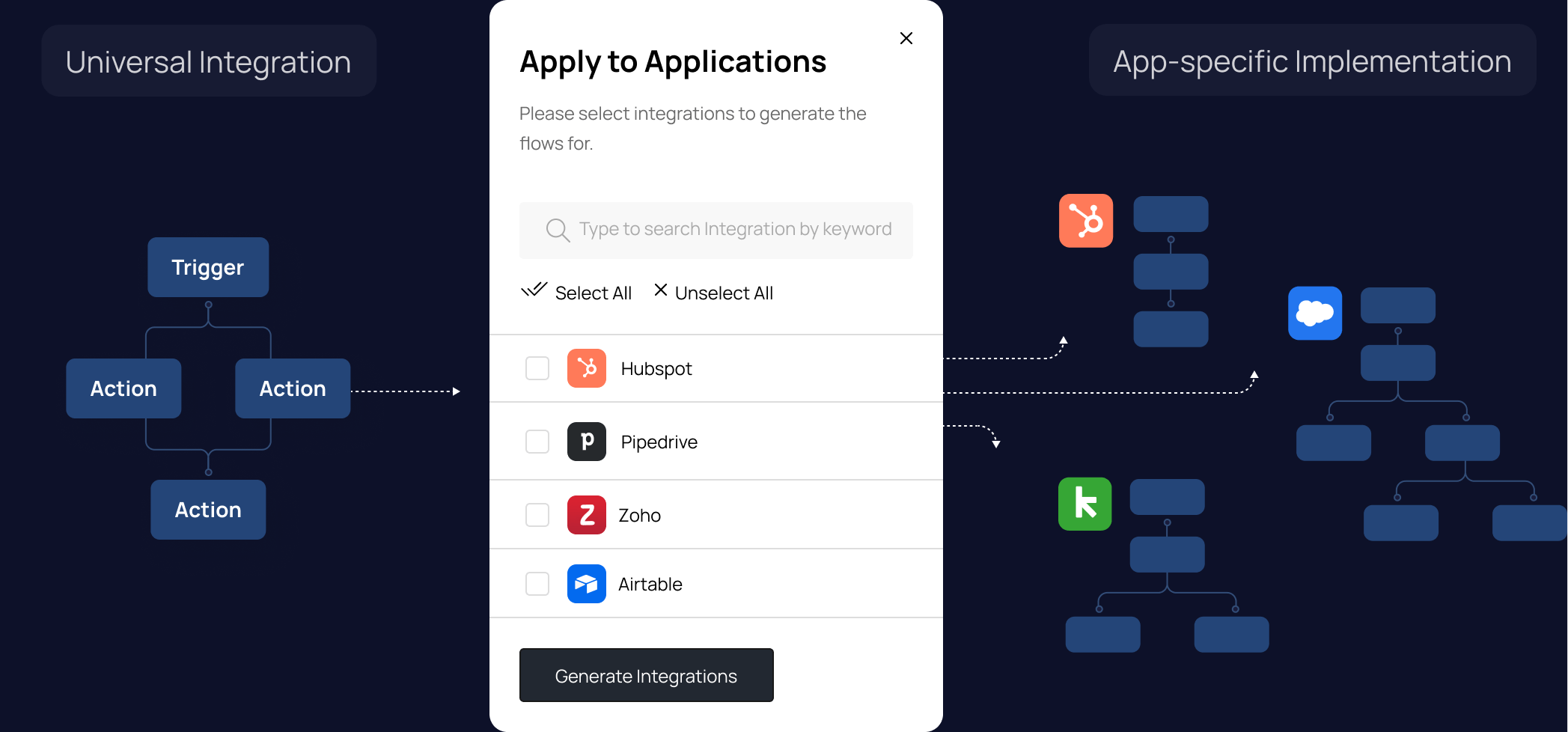
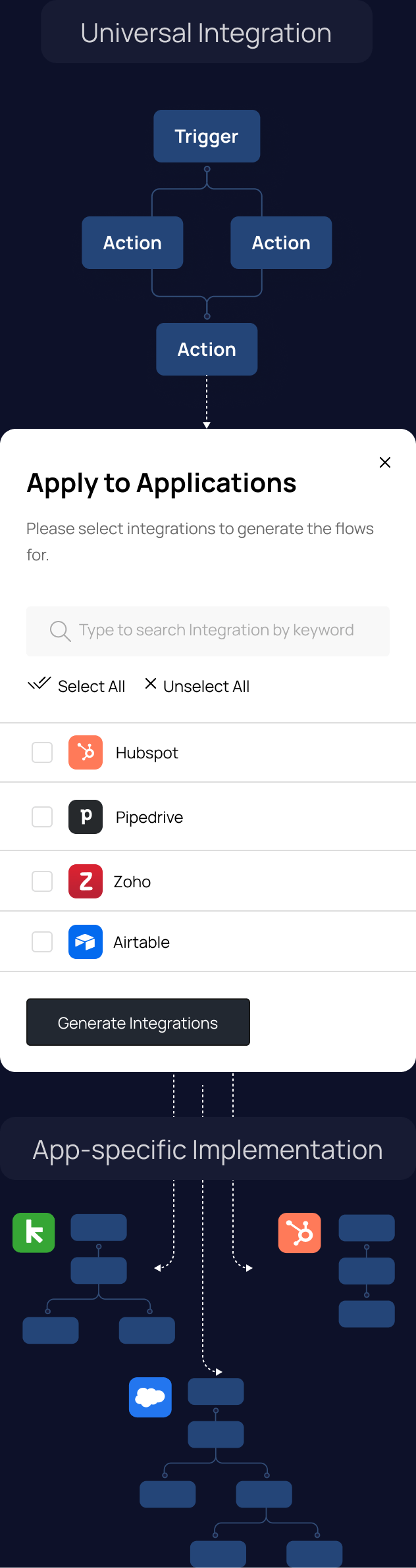
5. Build application-specific integration scenarios
When integration scenario uniquely applies to a single application, you can either customize an automatically-generated integration or build a new one from scratch, just for that single application. You will have access to application-specific operations, data fields, and even custom API requests if you want to go that deep.
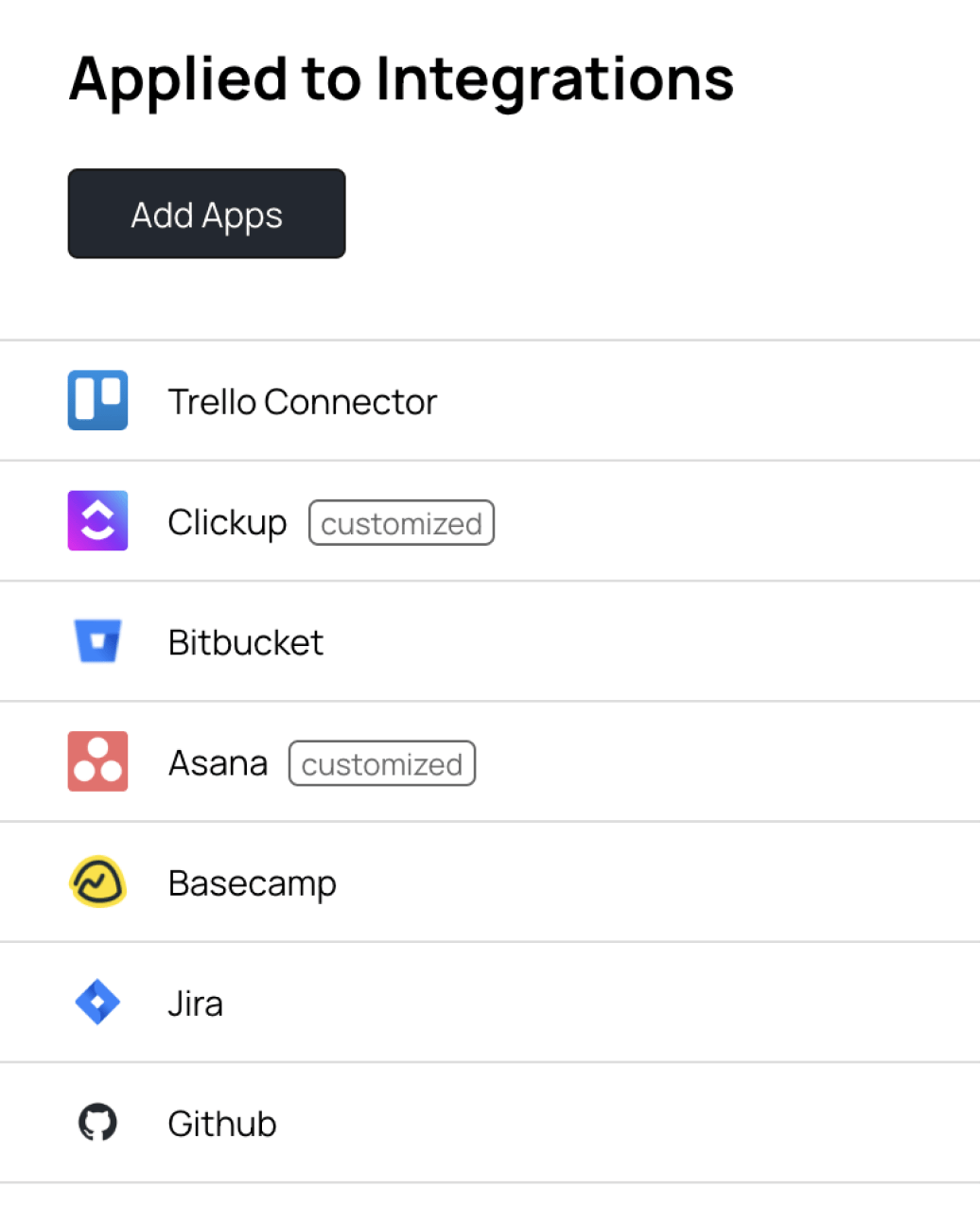
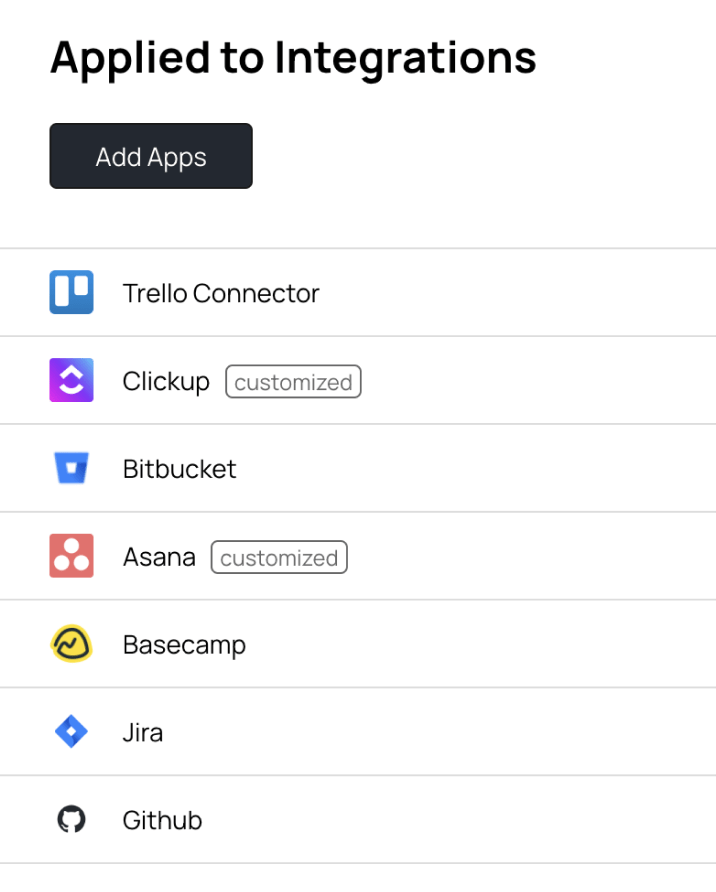
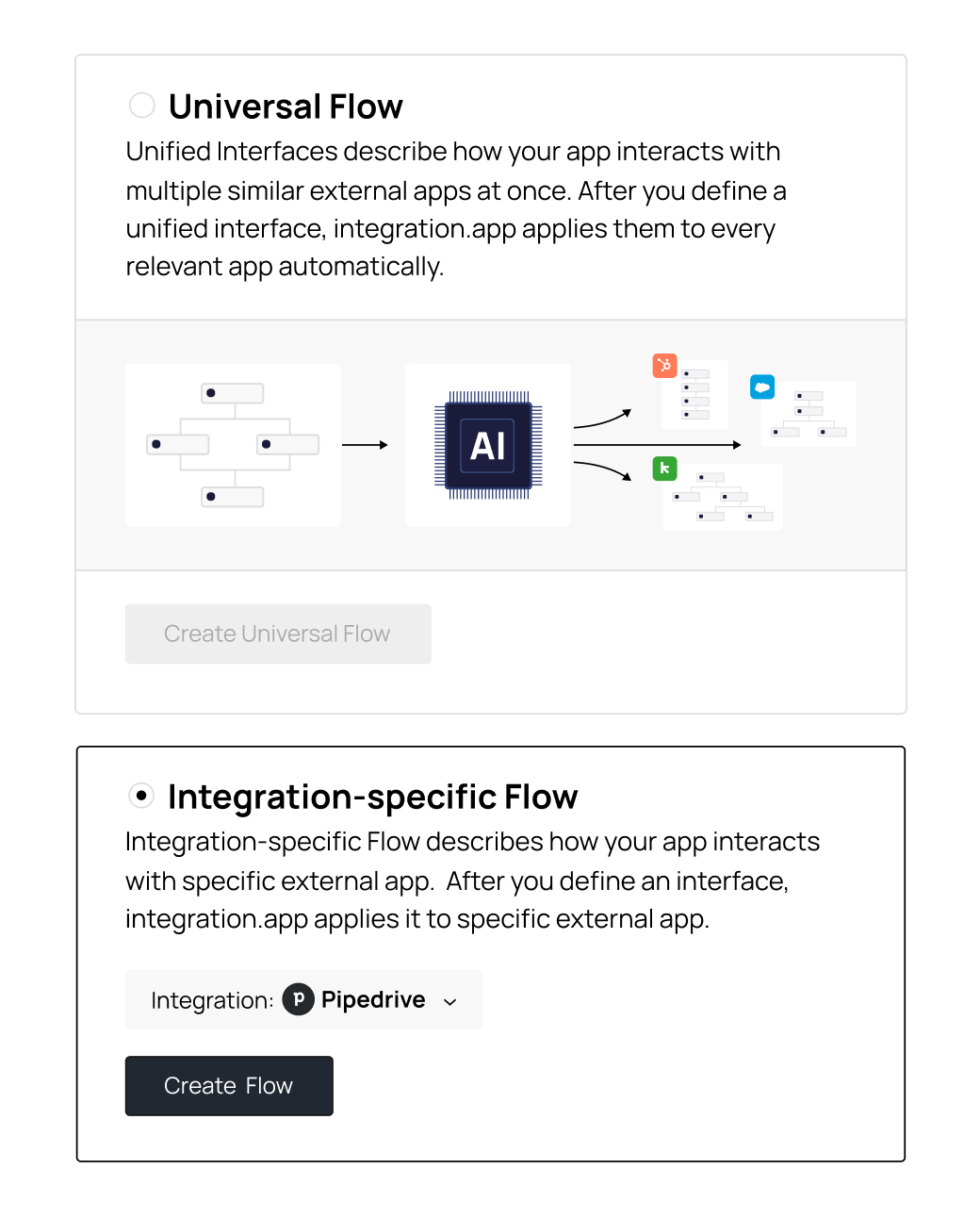
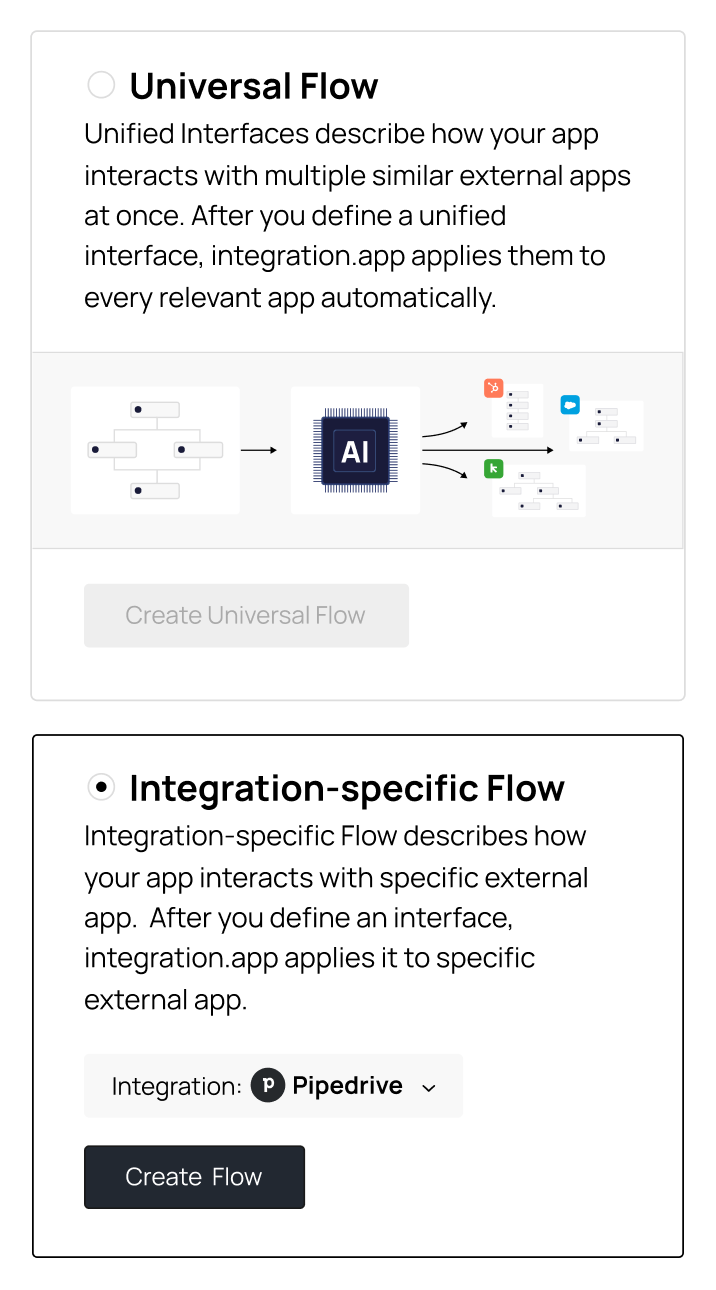
6. Let your users customize integrations
Decide what you want your customers to configure for their individual setups, then use our drop-in UI components or build your own fully custom front-end using our SDK and API.
Utilize our Pre-built Customization UI
We provide pre-built UI for customizing data sources, field mappings, flows, and every other aspect of the integration logic.
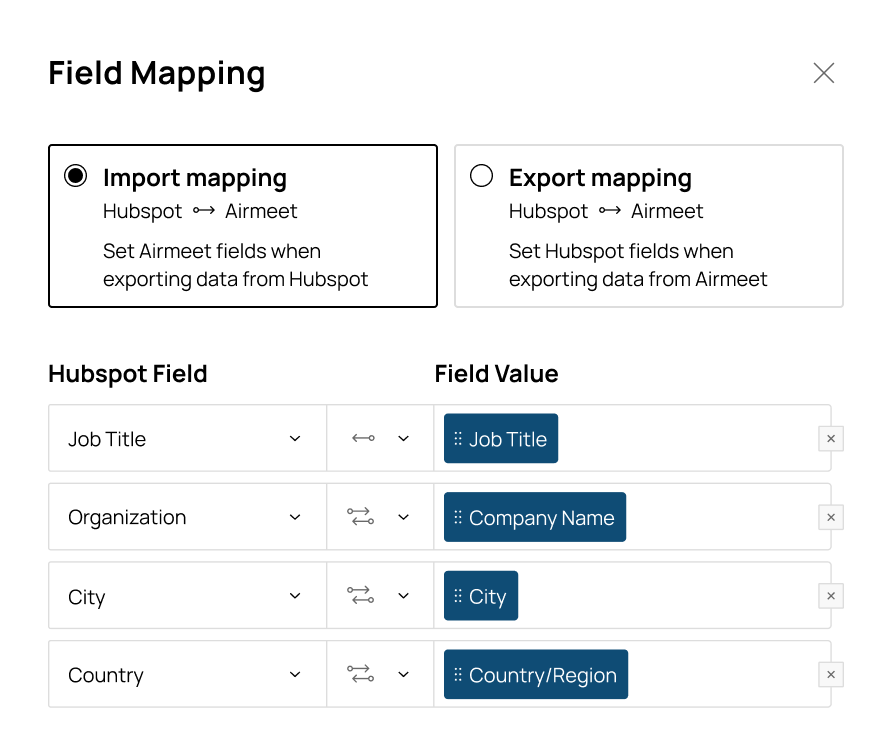
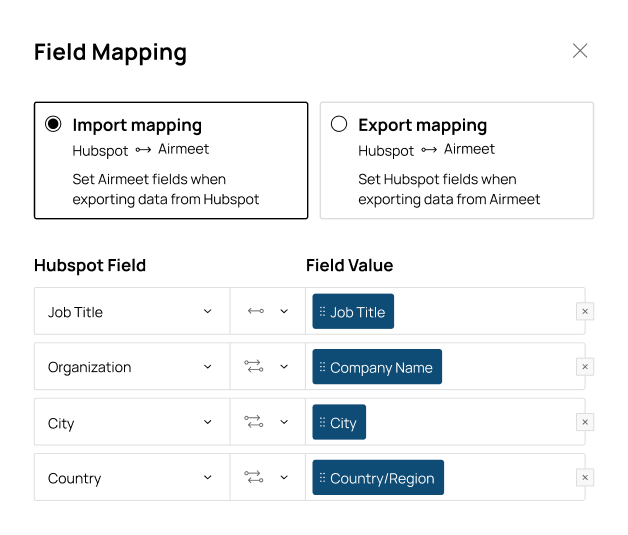
Build Your Own with our SDK and API
Our REST API and Javascript SDK let you build fully white-label UI and make it look exactly like you and your customers need. You can mix and match it with pre-built UI to achieve the perfect tradeoff between speed and customization.
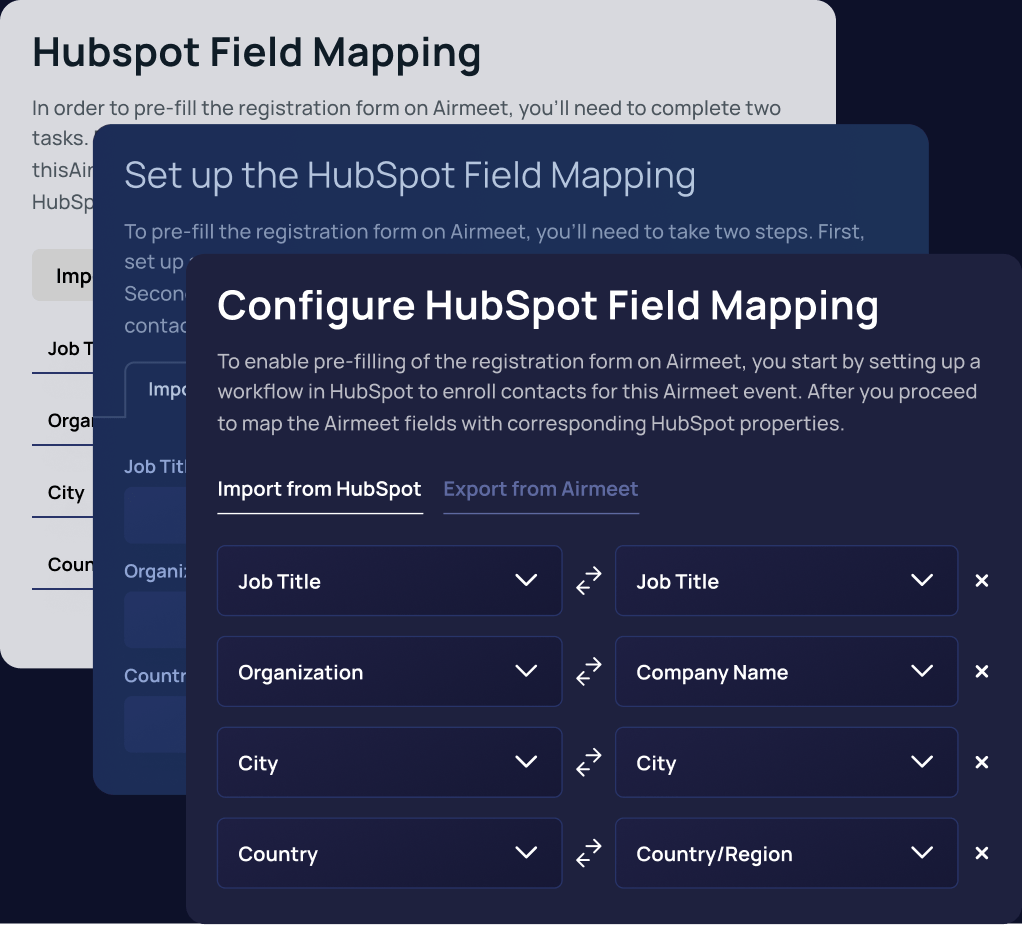
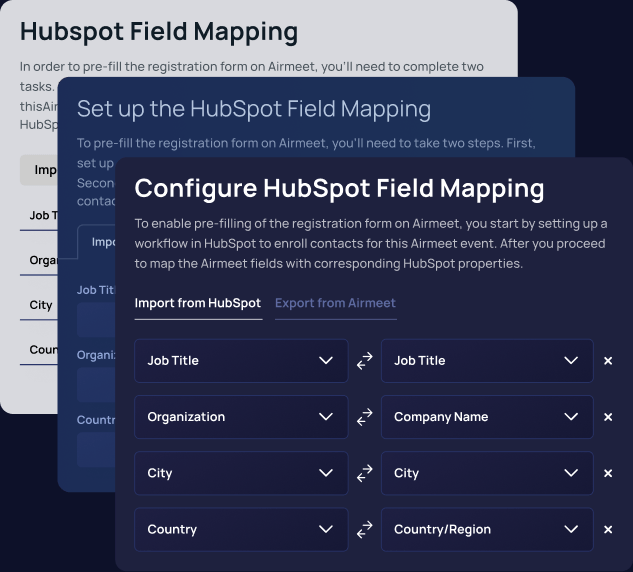
 TechCrunch!
TechCrunch!