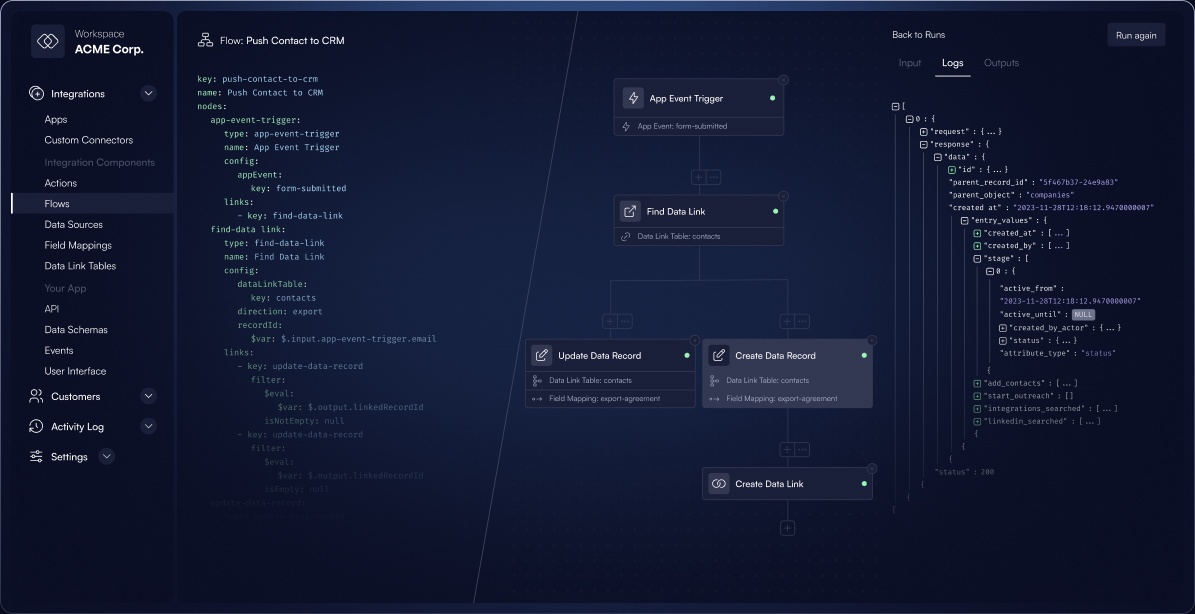The next generation of fast-growing SaaS companies are building with us
There was no good way to build customer-facing integrations.
Until now.
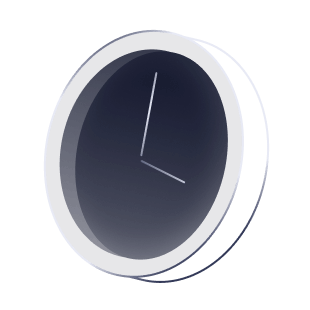
Custom development is
slow and tedious
It takes weeks to build a high-quality native integration. And then you have to repeat it dozens of times.

iPaaS are shallow and lead to poor
customer experience
Sending customers to a third-party platform or embedding foreign iframes into your app just does not cut it for the modern user.

Unified APls are just not
flexible enough
Implementing basic use cases quickly, but facing challenges with non-standard needs, often requiring a complete restart
Imagine: world-class in-house integration framework, without years of engineering.
You can have development speed of iPaaS, scalability of Unified APIs, and flexibility of custom engineering. All in one framework, seamlessly working together.
Connect to any third-party app on behalf of your customer
Hundreds of the most popular connectors available out of the box.
Tens of thousands of niche apps available via Connector Builder.
No reinventing the wheel. No black boxes.
Building great integrations can be tricky. Our integration framework is made of well-engineered building blocks that take care of all the hard parts and edge cases but don't stand in your way.
Data Sources
Read, write, and search data in external apps
Data Events
Know when data changes in external apps.
Field Mappings
Apply user-defined data transformations
Object Links
Keep track of matching data objects
Custom Fields
Deal with customer-specific application setups
Monitoring
See when things break and why
API Logs
See what exactly happens inside your integratios
Unified Data Models
Work with data in a consistent way
Data Schemas
Use custom data structures in integrations
App Events
Trigger integrations on events in your app
Flows
Multi-step integrations with branching and loops
And more...
This most extensive integration API on the market
Automatically scale integration scenarios to dozens of apps
Our Al-powered engine automatically generates application-specific integrations based on a common pattern.
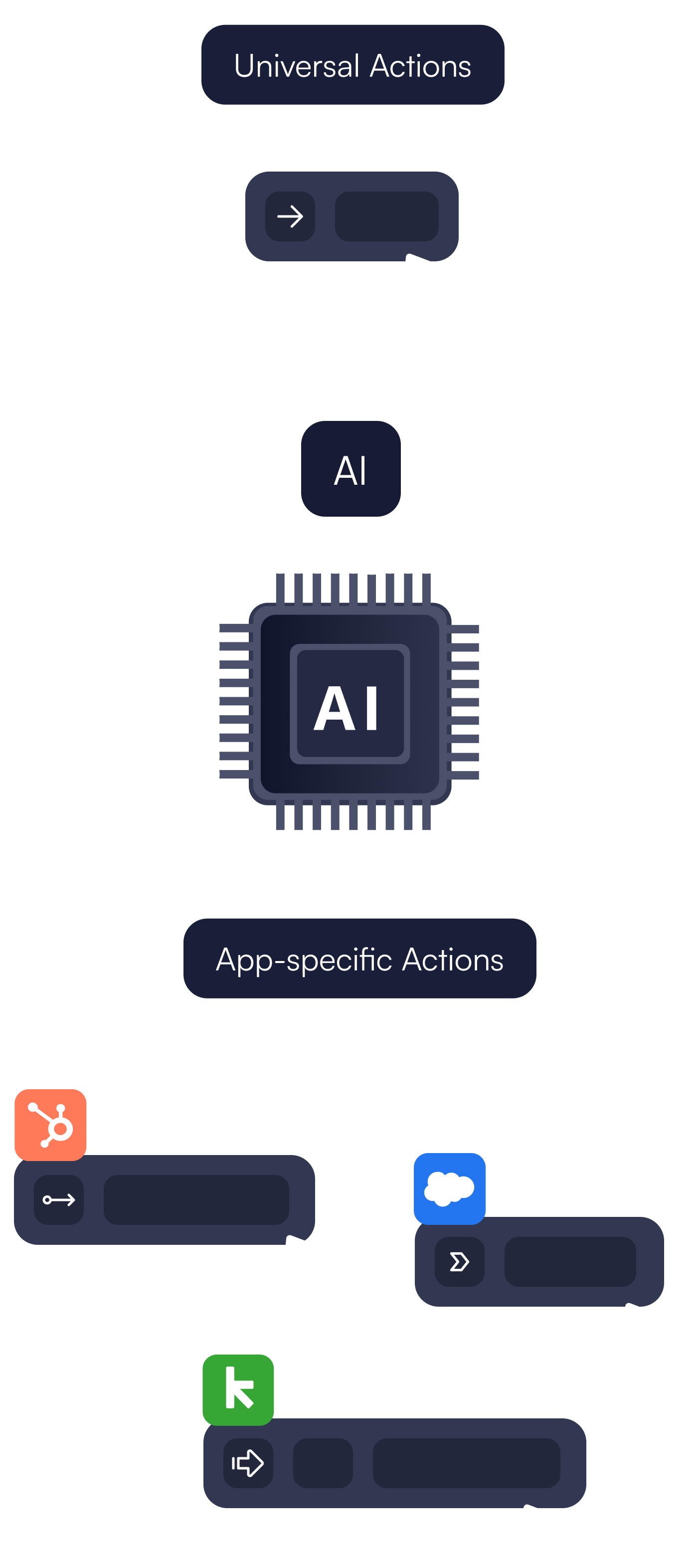
Universal actions represents help you perform similar requests (like "Create a task", "Get list of users", or "Send a message") to many different apps at once. Learn more
Own your integrations
Keep integrations a part of your code and infrastructure. Integrations are a key component of your product - you can't afford them to be owned by a third party.
Store integration logic as YAML alongside your product code
Edit, test, and version control your integrations like you would any other part of your application.
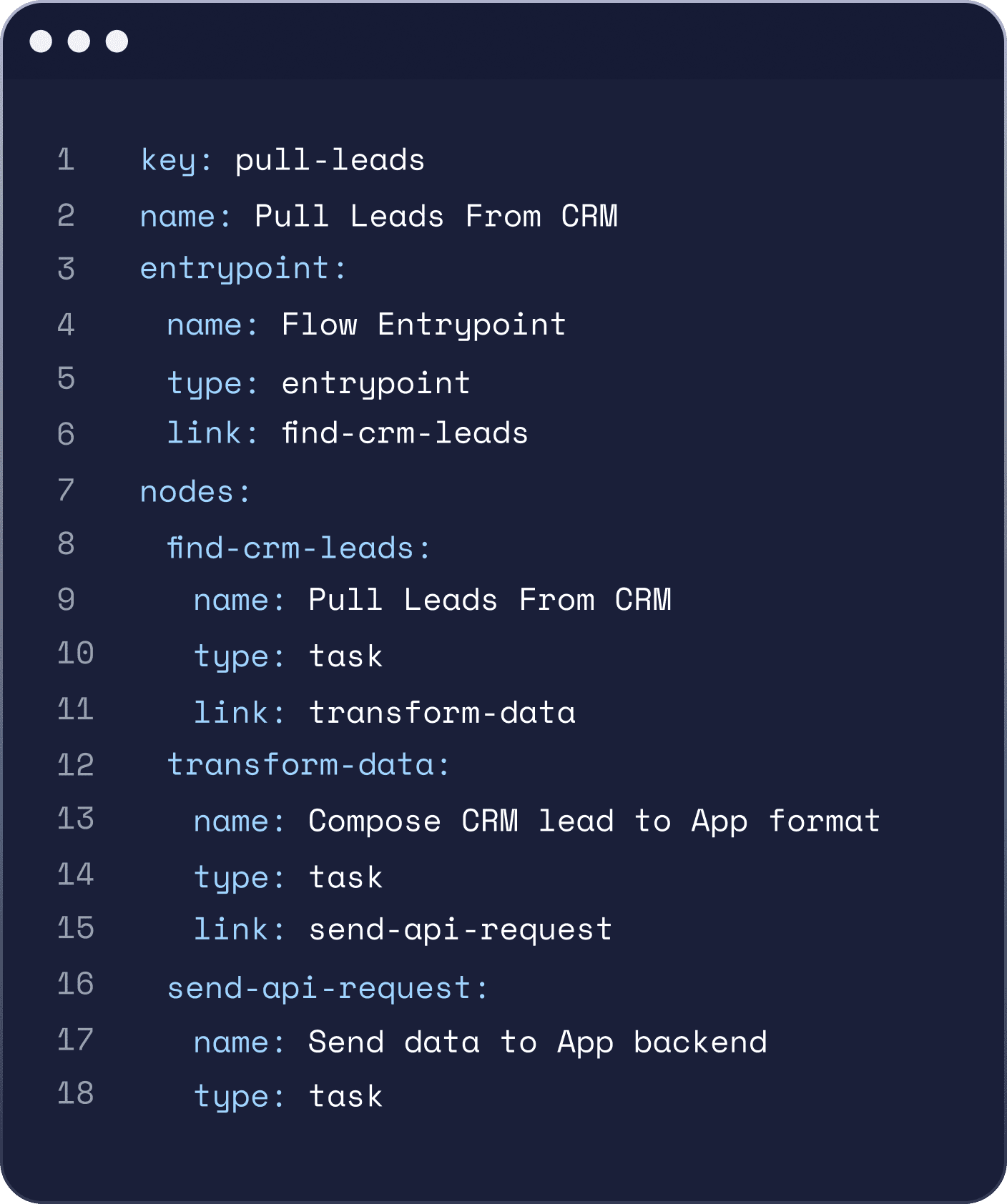
Let your users interact with integrations anywhere in your app
Trigger integrations from anywhere in your UI and inject data from external applications seamlessly.
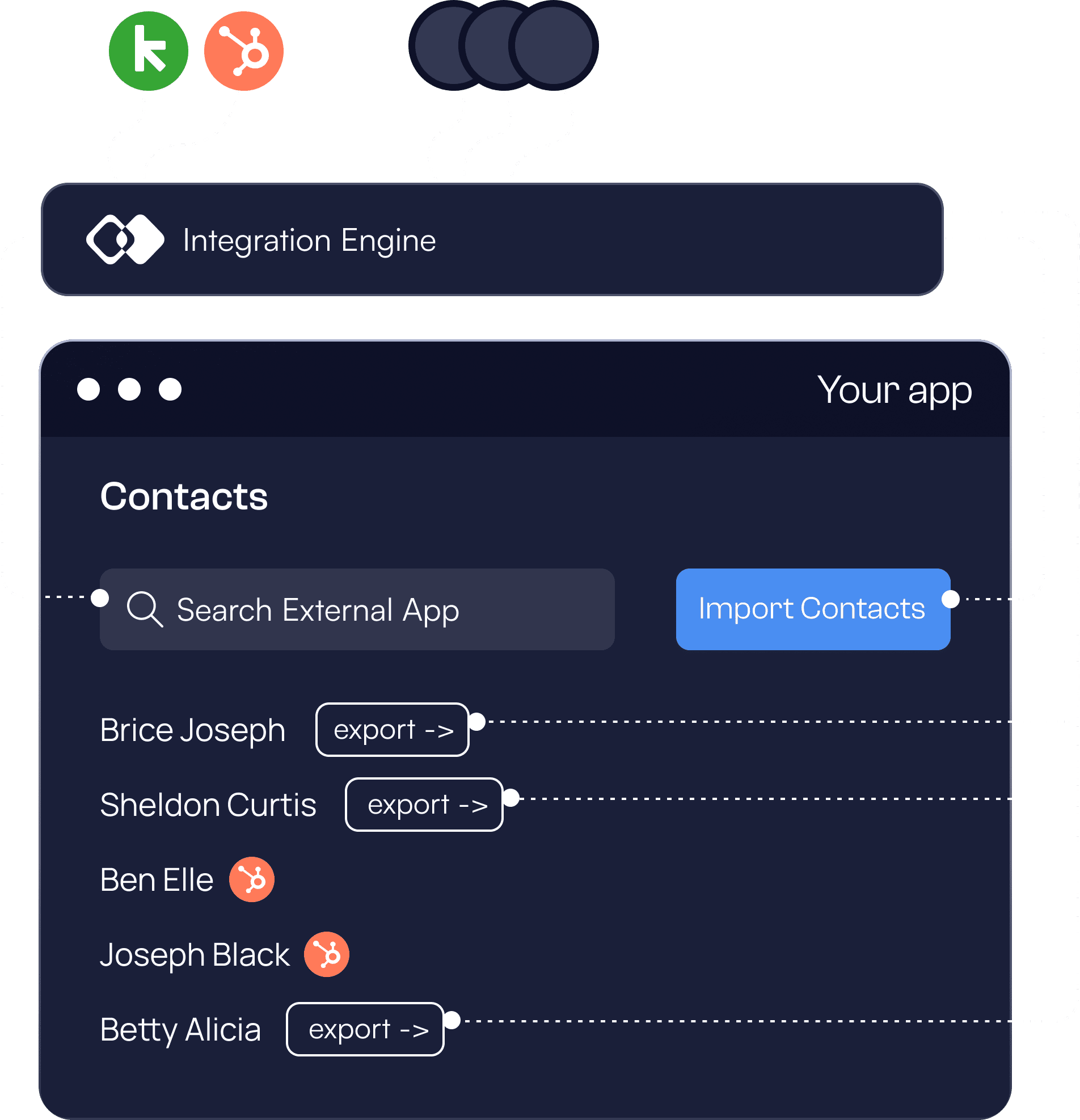
Connect to your existing infrastructure
Integrations should use the same logging, monitoring, notifications, and other parts of your infrastructure.
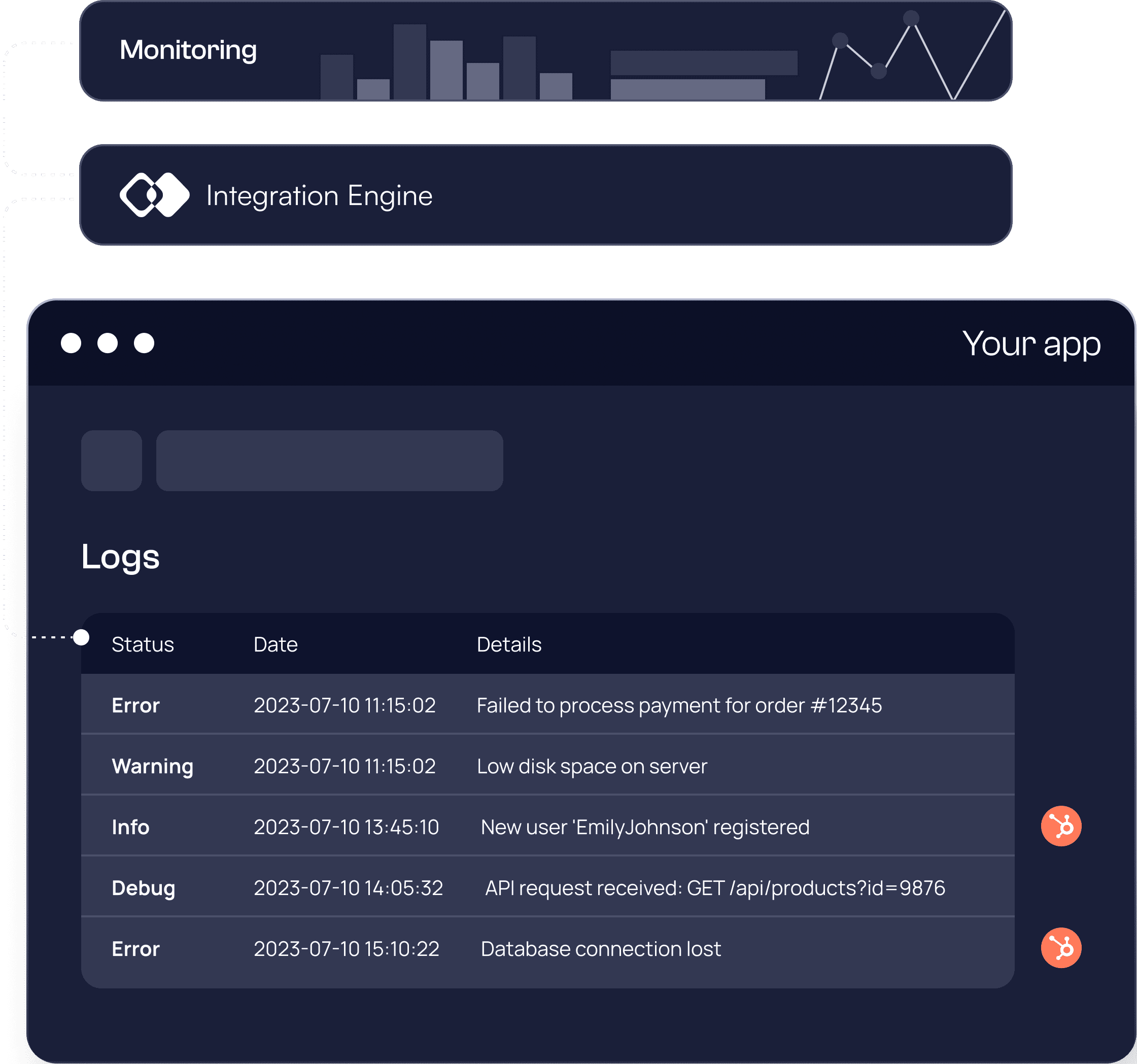
State of the art monitoring and troubleshooting toolbox for integrations
Troubleshooting often takes more time than building. We help you by providing unprecedented transparency into the inner workings of your integrations.
Run on your infrastructure or in the cloud
Integrations are a key component of your product. You can't afford them to be disconnected.
Certified world-class security
We are SOC-2 Type 2 certified, GDPR-compliant, and can address any of your or your customer's security concerns.

SOC-2 certified
GDPR compliant
On-premise Deployment
You can run our engine using Docker on your own infrastructure.
Build UX your customers love
User interface is the hardest part of building native integrations. We make it simple.
Start with
one-click integration
Simply display the “Connect” button in your UI - we take care of the rest.
Use pre-built UI components or create your own
Make your own tradeoff between fast development and customization - from a single line of code to fully custom UI.
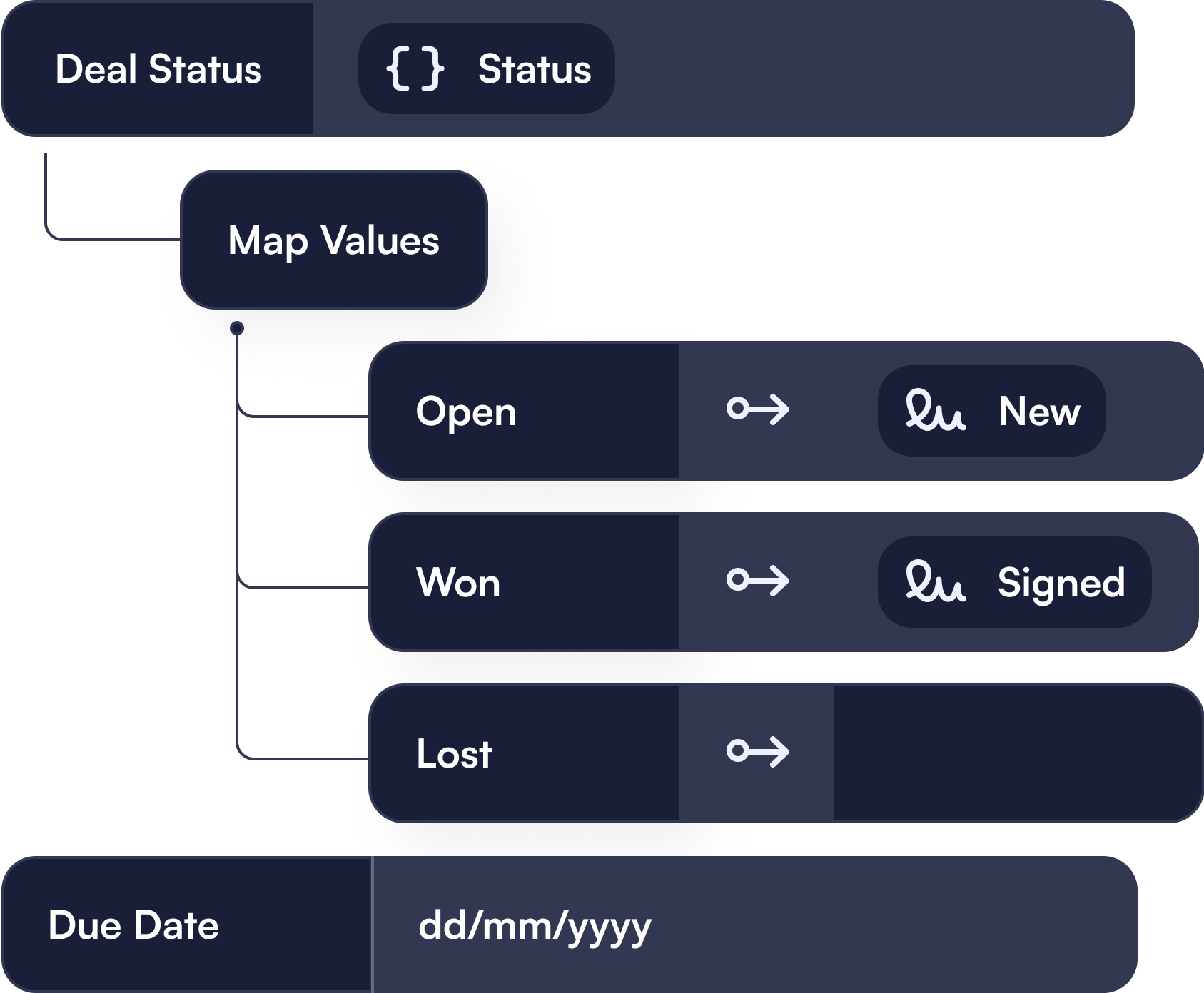
Field and value mappings
Everyone's setup is different - let your users map data between your app and external apps.
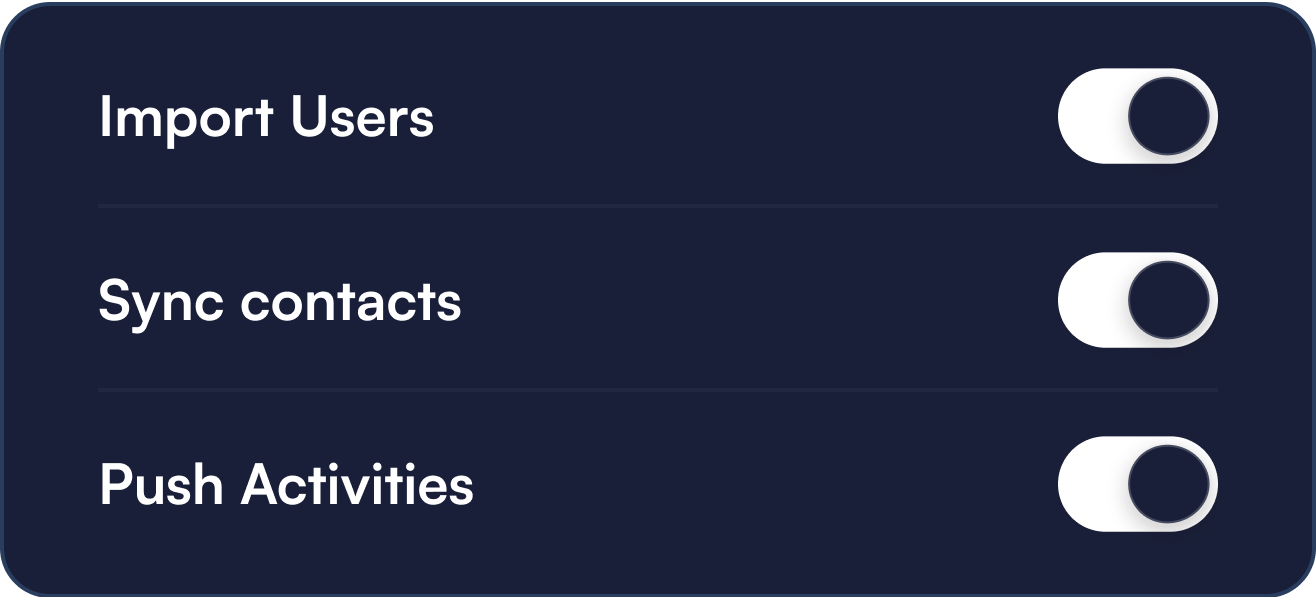
Enable or disable integration scenarios
Let your users customize which integrations they want to run.
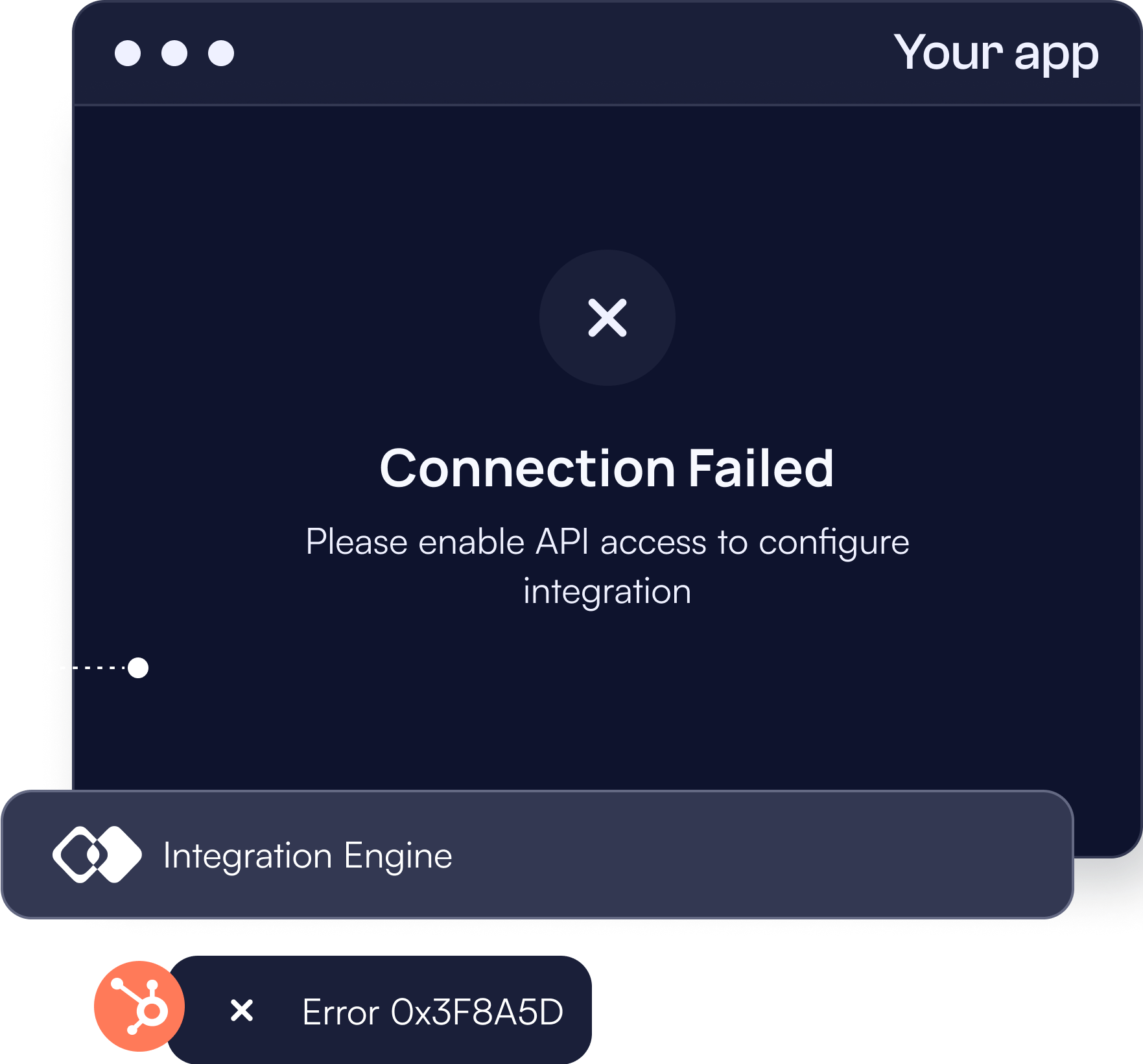
Self-service monitoring and troubleshooting
When something goes wrong with an integration, give your customers a way to fix it without reaching out to support.
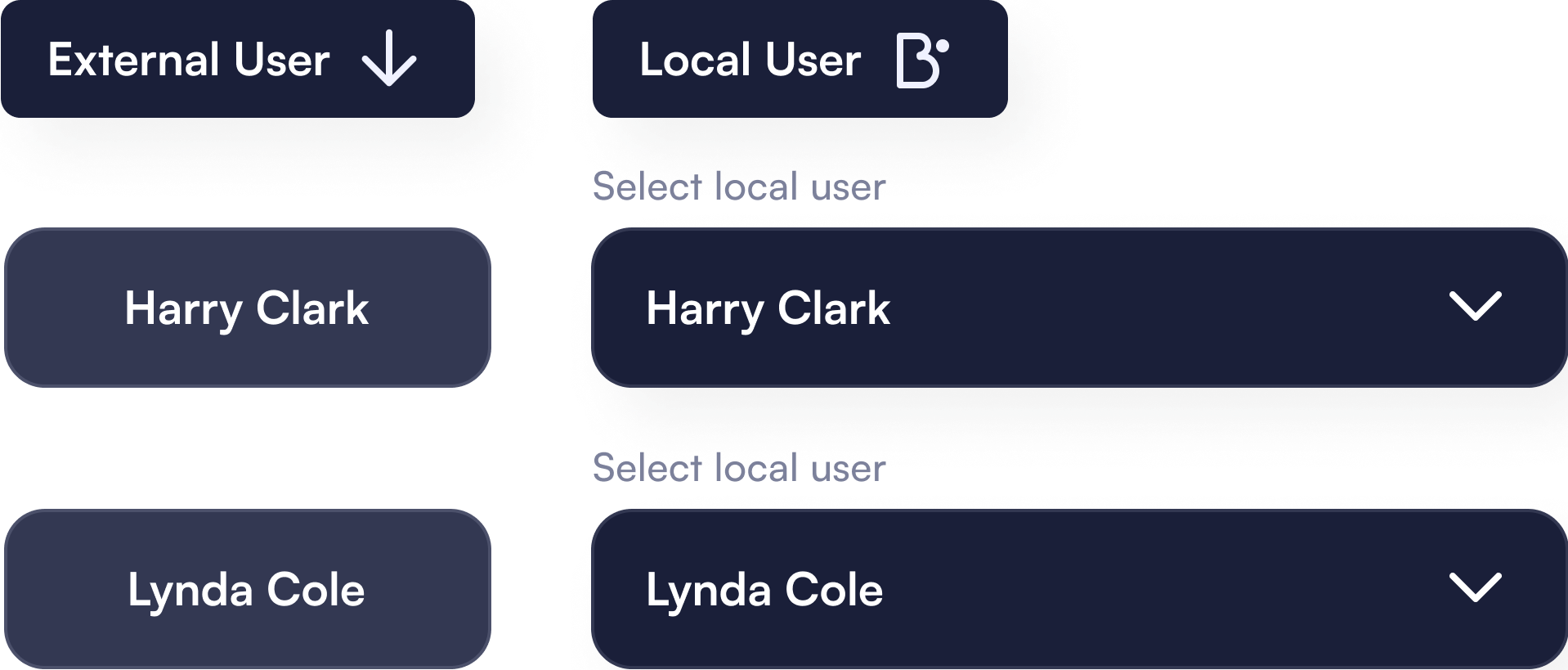
Object Links
Let users configure relations between objects in your app and an external app.
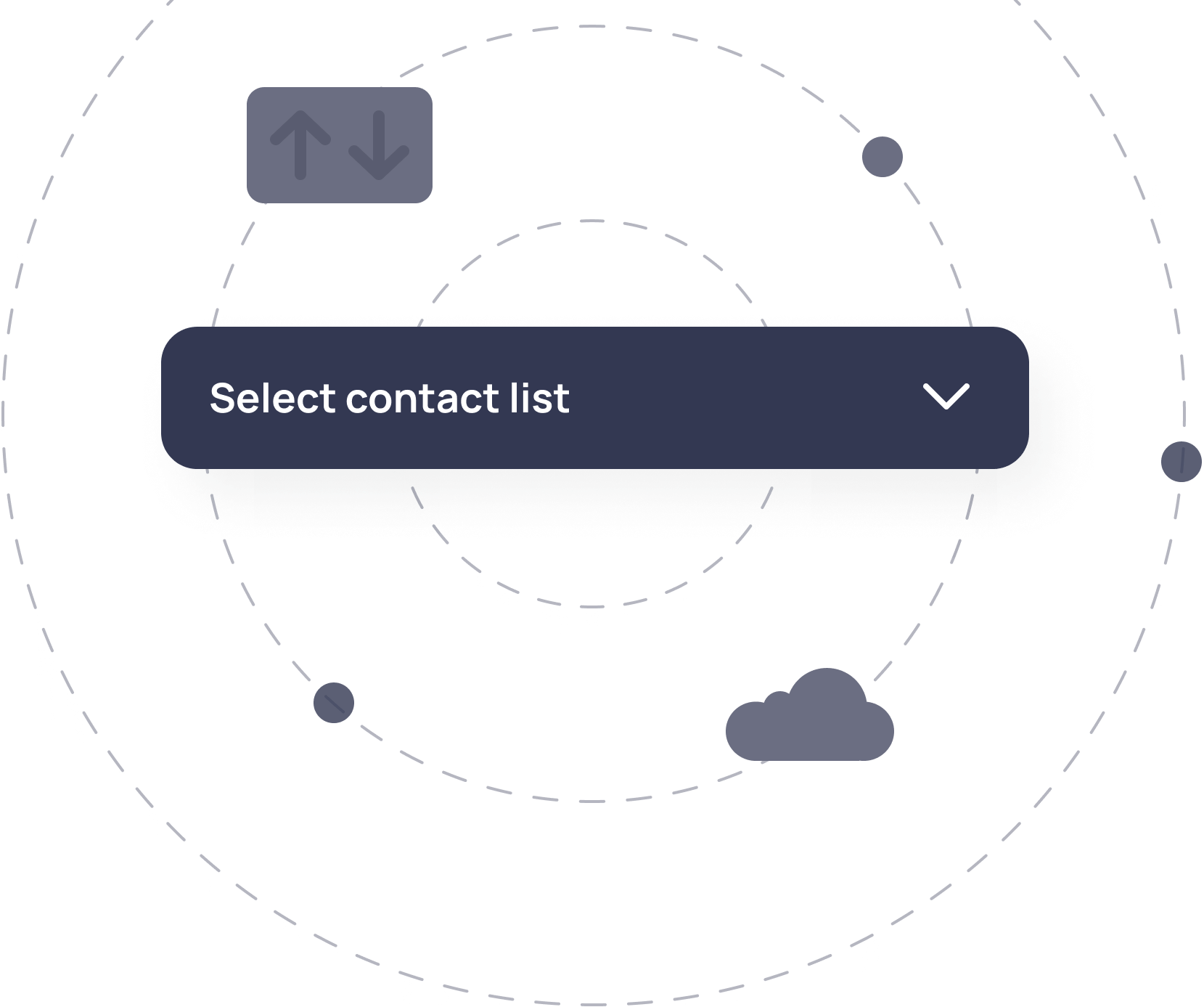
Data Locations
Your users can decide where to import data from or export data to.
 TechCrunch!
TechCrunch!